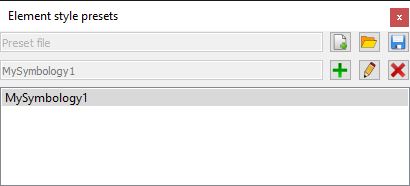Active Element Attributes
The controls in the Active Element Attributes toolbox can be used to set the symbology and other attributes for elements. This includes line width, style and color, the layer on which an element is placed, fill mode and color, as well as the definition of element style presets.

Tool |
Description |
Settings |
Dialog |
Microstation |
|---|---|---|---|---|
Active line width |
Line width of elements. |
|
|
Home/Attributes/ Line Weight |
Active line style |
Line style of elements. |
|
|
Home/Attributes/ Line Style |
Active color |
Line color of elements. |
|
|
Home/Attributes/ Color |
Active layer |
Active layer on which elements are placed. This can also be defined by a double-click in the Layer Manager. |
|
|
Home/Attributes/ Level |
Toggle fill mode |
Switch on/off the fill mode for closed elements. |
|
|
|
Active fill color |
Fill color of closed elements. This is applied if the fill mode is switched on. |
|
|
Defined in placement tools |
Element style presets |
Save active element attributes as preset. This can be stored as Spatix preset file with the extension .INI. |
Create, Open, Save a preset file. Add, Edit, Delete a set of element attributes that is part of the preset. |
|
Home/Attributes/ Templates(?) |