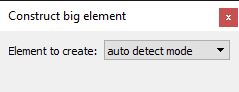Big Elements

Tool |
Description |
Settings |
Dialog |
Microstation |
|---|---|---|---|---|
Construct Big Element |
Combine simple elements in a complex element or group (symbol). Select the elements to combine first, then start the tool. Define settings and confirm with another data click. OR Start the tool and define all elements to combine with data clicks. Confirm the big element with another data click. |
Element to create - type of big element to create: •auto detect mode - the software decides what to create. •group - group element (symbol). •big line - line element. •big polygon - closed shape element. |
|
Home/Groups/ Create Complex Chain Create Complex Shape |
Break Big Element |
Break a big element to simple elements. Several selected big elements can be broken to simple elements at once. |
|
|
Home/Groups/ Drop |