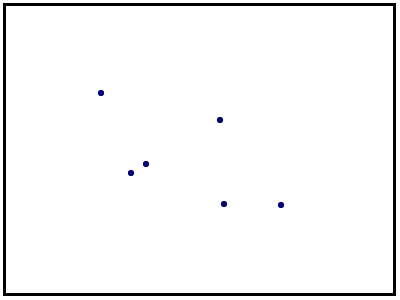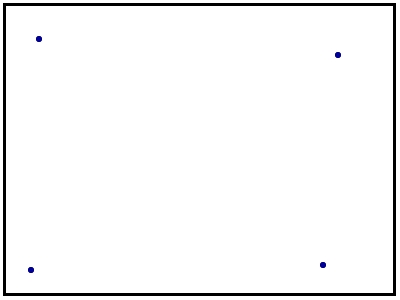Tie point distribution
The number of tie points and the sum of their values is not the only criterion which should be considered when evaluating how well an image is defined by tie points. The distribution of tie points within the image is an equally important factor. Tie points close to the corners of the image provide the best positional control. Tie points close to the center of the image provide less control.
The ideal case for airborne images is to enter one Ground tie point close to each corner of the image. This would create good positional control using only four tie points.
Poor distribution |
Good distribution |
The distribution of tie points within an image is reflected in the coverage value which can be displayed in the Tie points window. The coverage is expressed as percentage value. Well-defined images have a percentage value bigger than at least 50 % and close to 100 %.