Detail curve
Detail curve command opens a dialog which lets you modify the display of images in the Active and Secondary detail views. This may help to place tie points more accurately if there are very bright or dark images or image parts. The settings are only effecting the image brightness for display, they do not manipulate the images in any way.
There are 7 brighness levels available:
•Ultra bright - strongest brightning of image display.
•Very bright - stronger brightning of image display.
•Bright - brightning of image display.
•Normal - no change of the original image display. This is the default setting.
•Dark - darkning of image display.
•Very dark - stronger darkning of image display.
•Ultra dark - strongest darkning of image display.
To change the display brightness in detail views:
1. Select Detail curve command from the View pulldown menu.
This opens the Detail Curve dialog:
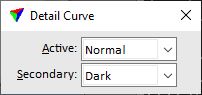
2. Select settings and click OK.
This updates the display of images in the Active and/or Secondary detail view.