Add line
Add line command lets you enter a new tie line on the ground. Lines can be placed manually or in semi-automatic entry mode depending on the setting in the command’s dialog.
To enter a new line:
1. Select Add line command from the Point pulldown menu.
The Add line dialog opens:
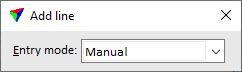
2. Select the Entry mode : Manual or Auto image match.
3. Identify an approximate location with a data click in the Active full view where you intend to enter a tie line.
The application updates the Active detail view in order to show the selected location as an orthorectified image.
4. Enter the position of the line with two data clicks in the Active detail view. You may move or zoom the image in the view in order to find a good tie line location.
The application adds the tie line to the list in the Tie points window. The tie line is manually defined in the active image. If Entry mode is set to Auto image match, the software tries to place the tie line in all other images automatically. If all tie line pixels are found correctly, you can continue with step 3 in order to place the next Line.
The tie line pixels in the other images are undefined at this stage if you are using the Manual entry mode. The software selects the next image with an undefined tie line pixel in the list and updates the Secondary detail view in order to show the tie line position.
5. Enter the tie line position with two data clicks in the Secondary detail view.
The application recomputes the solution point for the tie line and displays the current mismatch for each image. It selects the next image with an undefined tie line pixel in the list and updates the Secondary detail view in order to show the tie line position.
6. Continue with step 5 until all tie line pixels are defined.
7. After entering the last pixel of a tie line, you can continue with step 3 if you want to place the next Line.
If the tie line position can not be defined in one of the secondary images, you should select the next undefined pixel for this tie line and continue entering the tie line pixels. Use the Clean command from the Point pulldown menu in order to remove undefined pixels from a selected tie line.