Place Tile
Not Lite
 Place Tile tool places a single tile rectangle. When used in orthorectification, the application creates one orthorectified raster file covering the area of each tile rectangle.
Place Tile tool places a single tile rectangle. When used in orthorectification, the application creates one orthorectified raster file covering the area of each tile rectangle.
This tool is very similar to Place Block tools of the CAD platform. The only difference is that the rectangle size is specified by a pixel size and the number of pixels for width and height. In addition, the corner points of the rectangles can be fixed to be at coordinate values which are multiples of the given pixel size.
To place a tile rectangle:
1. Select the Place Tile tool.
This opens the Place Tile dialog:
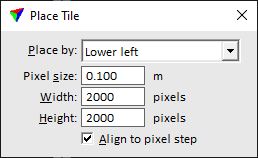
2. Define settings.
If the mouse pointer is moved inside a top view, the rectangle is displayed dynamically at the mouse pointer location.
3. Place the tile rectangle with a data click inside a top view.
This draws the rectangle into the CAD file using the active level and symbology settings.
SETTING |
EFFECT |
|---|---|
Place by |
Corner point used to define the tile position with a data click: Lower left, Lower right, Upper left or Upper right. |
Pixel size |
Pixel size to use for computing the tile width and height. |
Width |
Tile width in pixels. |
Height |
Tile height in pixels. |
Align to pixel step |
If on, the corner position of the tile is fixed to coordinates that are a multiple of the given pixel size. |