Sort images
Sort images command can be used to sort the images of the active image list according to two attributes.
To sort the images of the image list:
1. Select Sort images command from the View pulldown menu.
The Sort images dialog opens:
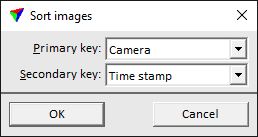
2. Select a Primary key and Secondary key for sorting the images.
3. Click OK.
The images are sorted according to the selected attributes.
4. Save the image list using Save list or Save list As commands from the Images pulldown menu in order to save the changes into an image list file.
SETTING |
EFFECT |
|---|---|
Primary key |
Attribute used first for sorting the images: •Camera - camera name. The order is defined by the order of cameras in the mission definition. •Time stamp - increasing time stamps. •Number - increasing internal image numbers. •Angle from vertical - increasing angle off from vertical. •Pixel size - increasing pixel size of the images. •Tie point value * - increasing amount of tie points in the image. •Tie point coverage * - increasing coverage of the image by tie points. •Tie point mismatch * - increasing average mismatch of the image calculated from tie points. •Tie status - image status for tie point placement. Approved images are at the end of the image list. •Quality - increasing quality number. * Attributes are only available for sorting if tie points are loaded into TerraPhoto. |
Secondary key |
Attribute used second for sorting the images: •See Primary key attributes. •None - no secondary key is used for sorting. |