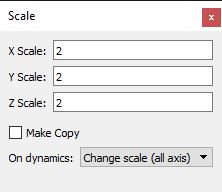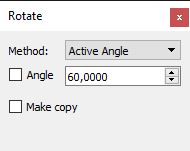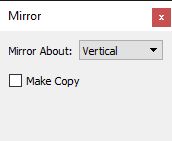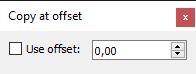Element Transformation

Tool |
Description |
Settings |
Dialog |
Microstation |
|---|---|---|---|---|
Scale Element |
Enlarge or reduce the size of an element by scaling. Several selected elements can be scaled together. |
X Scale - factor for scaling in X axis direction. Y Scale - factor for scaling in Y axis direction. Z Scale - factor for scaling in Z axis direction. Make Copy - if on, a copy of the element is created and scaled. On dynamics - allows scaling by moving the mouse pointer: •Change scale (all axis) - in all axis directions. •Change X scale - in X axis direction. •Change Y scale - in Y axis direction. •Change Z scale - in Z axis direction. •Move/Copy - move or copy, no scale. |
|
Home/Manipulate/ Scale |
Rotate Element |
Rotate an element. Several selected elements can be rotated together. |
Method - definition of the rotation angle and direction: •Active Angle - the Angle value is applied. •2 points - the point to rotate about and the rotation angle is defined by two data clicks. •3 points - the point to rotate about, the start and the end points of the rotation axis are defined by three data clicks. Angle - rotation angle to be applied if Method is set to Active Angle. Shows the rotation angle dynamically for other rotation methods. Make copy - if on, a copy of the element is created and rotated. |
|
Home/Manipulate/ Rotate |
Mirror Element |
Mirror an element. Several selected elements can be mirrored together. |
Mirror About - direction of mirroring an element: •Vertical - vertical mirror axis. •Horizontal - horizontal mirror axis. •Line - the mirror axis is defined a line drawn with two data clicks. Make Copy - if on, a copy of the element is created and mirrored. |
|
Home/Manipulate/ Mirror |
Copy At Offset |
Create a parallel copy of an element. Several selected elements can be copied parallel together. |
Use offset - define a fixed offset value. Given in CAD file units. |
|
Home/Manipulate/ Move Parallel (Make copy on) |