Dominant surface
Dominant surface routine classifies points that form the strongest surface in the point cloud. It is useful when noise points appear both above and below the surface.
An example of typical use case is the extraction of water floor points from bathymetric point cloud data.
The density of noise points should be lower than the density of surface points, meaning the surface classification may not work well if the source points contain dense vegetation.
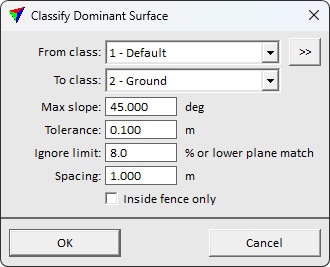
SETTING |
EFFECT |
|---|---|
From class |
Class(es) that contain points on the surface. |
|
Opens the Select classes dialog which contains the list of active classes in TerraScan. You can select multiple source classes from the list that are then used in the From class field. |
To class |
Target class. |
Max slope |
Steepest allowed surface angle. |
Tolerance |
Offset from the main surface allowed in surface detection. Should correspond to the measurement noise. |
Ignore limit |
Limit to ignore unreliable surfaces. Use higher value to require surfaces with less point noise. More unreliable surfaces are ignored, and points are not classified. |
Spacing |
Desired upper limit for result point spacing. Use smaller value to get more dense result. |
Inside fence only |
If on, points inside a fence or selected polygon(s) are classified. |
