NEXT STEP trainingAirborne Point cloud processing
Self-paced courses on airborne laser scanning related topics including recorded hands-on software training with course specific data sets.
Airborne point cloud basics
- Project Setup – TerraScan Settings – Import trajectories – Place blocks – Create project – Import points – Adjust elevation
- Ground classification – Cut overlap – Classify ground – Classify water – Check and improve classification manually – Check point cloud elevation against control points
- Above ground features classification – Classify vegetation – Classify buildings
Enhancing the quality
- Importing, preparing, and matching LiDAR data
- Strip adjustment
- Checking the elevation accuracy
- Creating a report of elevation differences between laser points and GCPs
- Correcting the systematic elevation shift
Other Next Step learning paths
Processing mobile point cloud data
Processing powerline point cloud data
Processing UAV LiDAR point cloud data
Creating digital twins
Photogrammetric point cloud processing