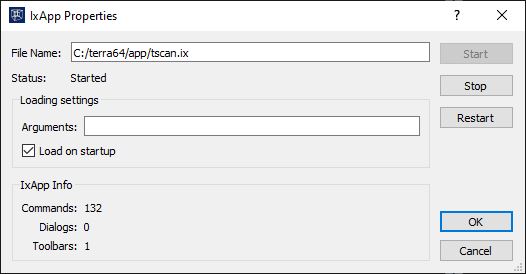IxApps pulldown menu
The commands of the IxApps pulldown menu are used to load, unload or change settings of IxApps developed on top of Spatix. Terra applications but also the toolboxes of Spatix are implemented as IxApps.
For each IxApp you can define whether it is loaded automatically when Spatix starts or not. By default, the toolboxes of Spatix are loaded automatically.
command |
Description |
Settings |
Dialog |
|---|---|---|---|
Execute |
Load IxApps, such as Terra applications. |
Select the .ix file of the application to load, for example, c:/terra64/app/tscan.ix for loading TerraScan. |
Standard window to open a file. |
List of loaded IxApps |
Click on the name of the application to modify the default setting for the IxApp. |
File name - name and storage location of the application. Start - load an application. This opens user interface components of the application. Stop - unload an application. This closes all user interface components that belong to the application. Restart - unload and load an application. Load on startup - if on, the application is loaded automatically when Spatix starts. |
|