Element Trim
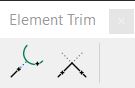
Tool |
Description |
Steps |
Dialog |
Microstation |
|---|---|---|---|---|
Trim Line To Element
|
Trim a line to another linear element. The tool may cut off an overlapping part of a line or extend a line to the trimming element. |
Define the line to trim with one data click. Define the trimming element with a data click. Confirm with another data click. |
|
Home/Modify/ Trim to Element |
Trim Lines To Intersection |
Trim two line elements to their intersection point. The tool my cut off line segments beyond the intersection point or extend lines to their intersection point. |
Define the two line elements with data clicks on the segments you want to keep. Confirm with another data click. |
|
Home/Modify/ Trim to Intersection |